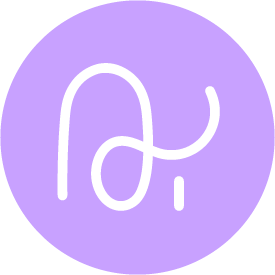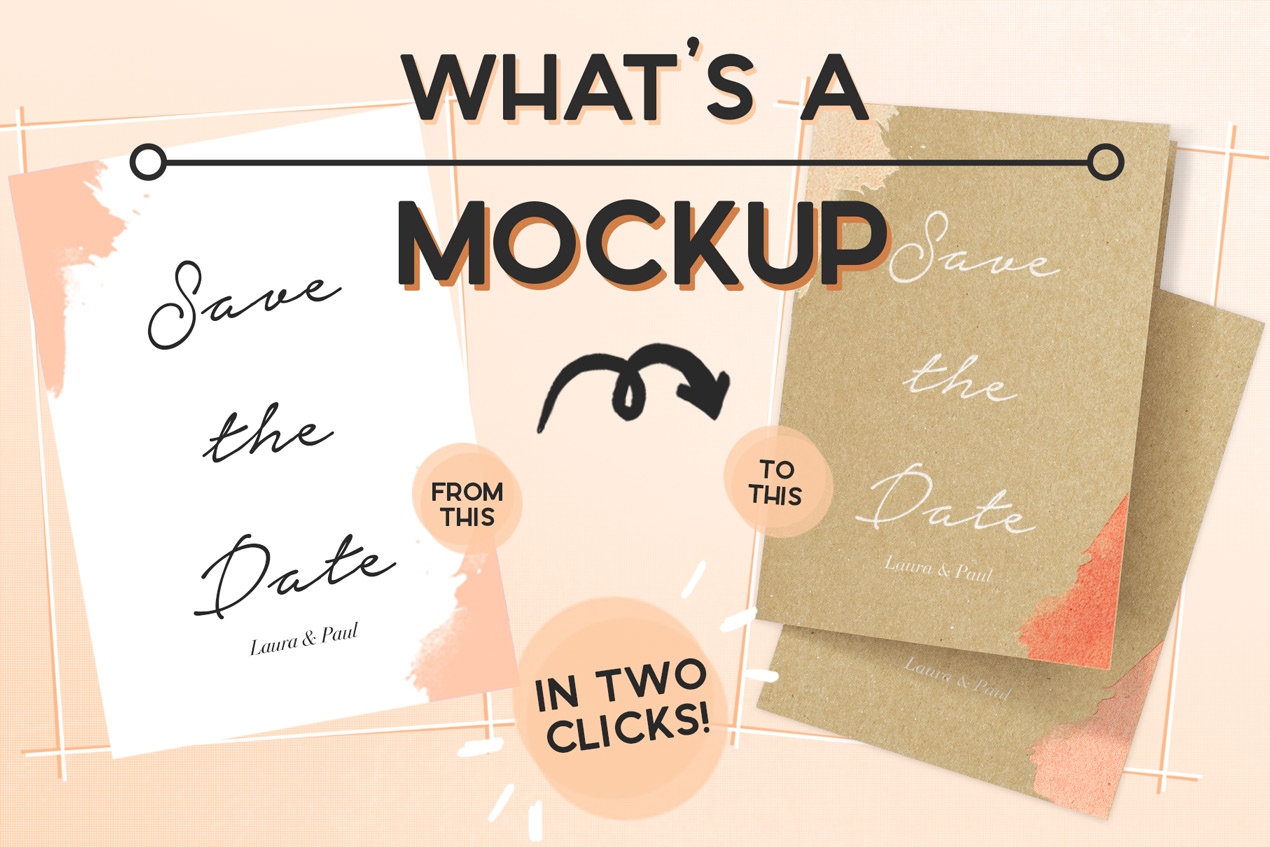
What is a mockup? | Introducing the design superhero
Using mockups will be your new superpower!
You already saw some mockups here and there, but you’re not really sure what’s going on with these mysterious small buddies which are living in the outer corners of the internet? Or maybe they look nice and you already have some on your computer but still not in use? Probably you didn’t even know you saw a mockup because they looked so real… Well, let me tell you something: These small (well, they are quite big as a psd) and underestimated beetles are actual design superheroes. They are the Mystique under the pre-made design helpings. They transform as you like them to be, they change their style and they present your work in the best possible way!
The beautiful advantages of mockups
You don’t need to be a designer to use the advantages of a mockup! Maybe you have an Etsy shop where you sell print templates? Or a blogger who wants to give his flatlay images that little extra? Maybe you’re an online educator who makes beautiful and helpful worksheets? Or maybe you’re selling your artwork online? Probably you just want to make cool hand lettering quotes for Pinterest and build in elements to make it stand up from the others. Guess what? Everyone has a need for mockups IF she or he knows how to use the right one for the right purpose. No matter who you are and what you do. As long as you create visual content: This will be game changing.
So, what is actually a mockup?
If you’re a native speaker you already know the meaning, but in design terms it’s already a very own category. A mockup simulates and visualizes the future product. That’s it! Easy, right? So for us designers and creatives it gives us the opportunity to show or present our from scratch work on a “real” product without even owning a sheet of paper.
The best way to explain it is to show you an example:

As you can see, you can put your own creative ideas into it and it’s (mostly) completely changeable.
Static vs moveable mockups
There are two popular kinds of mockups for designers
- A static mockup – this is kind of a ready done image with for example a hand holding a business card. So you can put your design digitally on the card and use the final image as a presentation for your customer or just use it for yourself to get a better imagination of the final outcome. The advantage is, you don’t need to do anything but putting your design into the mockup file. The disadvantages are that you cannot influence the surrounding neither the look. Mostly you have a special angle and look of the whole image or even a fixed product base color. So for a quick business card presentation it’s definitely enough and you’re good to go.
- Customizable and moveable mockups – these come most of the time in theme bundles and with a “scene creator” or “customizable scene” designation. It includes several objects mostly from a special category (party, wedding, business) and the objects themselves are move- and changeable. With theses you can create your very own scene and presentation surface.
To be honest, I cannot really tell which one is my personal favorite. Both have their advantages and sometimes it’s super cool to try new styled surroundings made by someone else with another design taste. The customizable versions on the other hand give me the possibility to scale, move and rotate products as I want to.
What are your thoughts? Static or moveable? And why? Have you already tried one or both?